Within minutes, your first LEFT analysis can be processing.
Welcome to LEFT. After creating a free account, you will be able to view a sample analysis.
The LEFT dashboard is your hub for keeping tabs of your LEFT analyses.
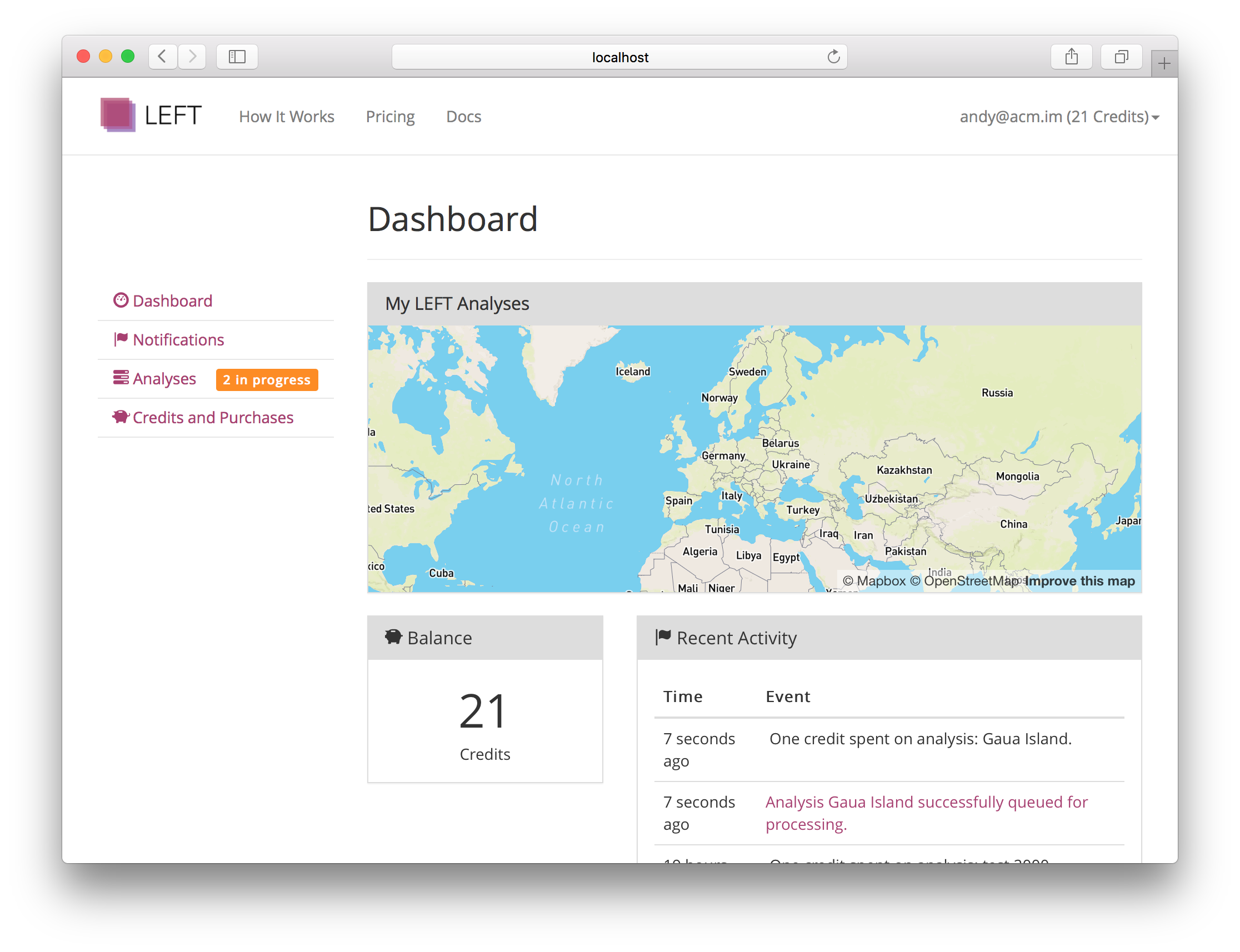
The dashboard gives you continuously up-to-date information about recent activity (completion of jobs etc.), and your credit balance. You can also browse all of your LEFT analyses using the analysis map.
The activity log displays actively updating information about changes to your account.
These include: job submissions, job status updates, and API access.
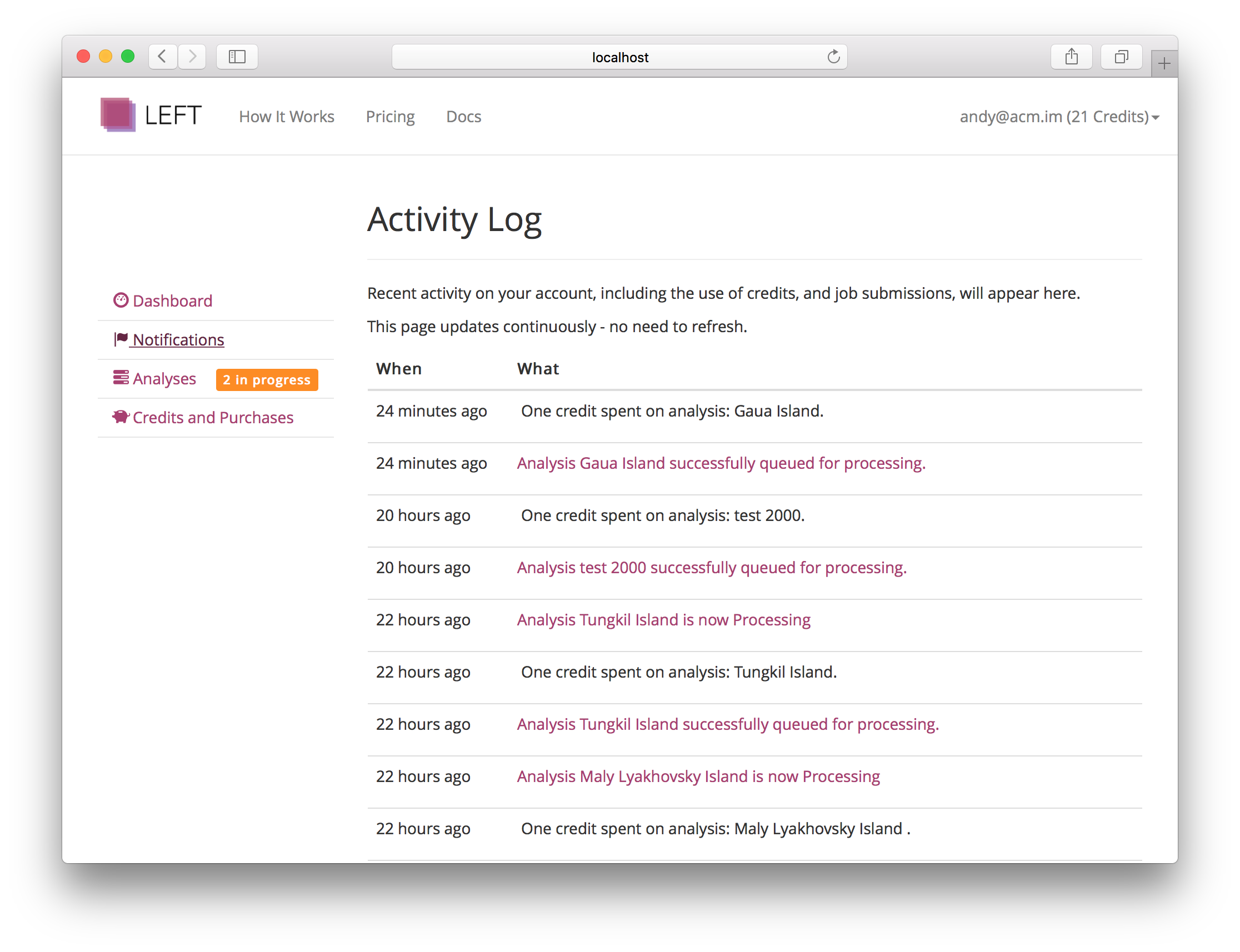
From this section, you can access detailed information about your analysis, including search and sort capability.
Live updates are provided as to the current status of your analyses. An analysis proceeds through the following stages:
These include: job submissions, job status updates, credit purchases, and the spending of credits.
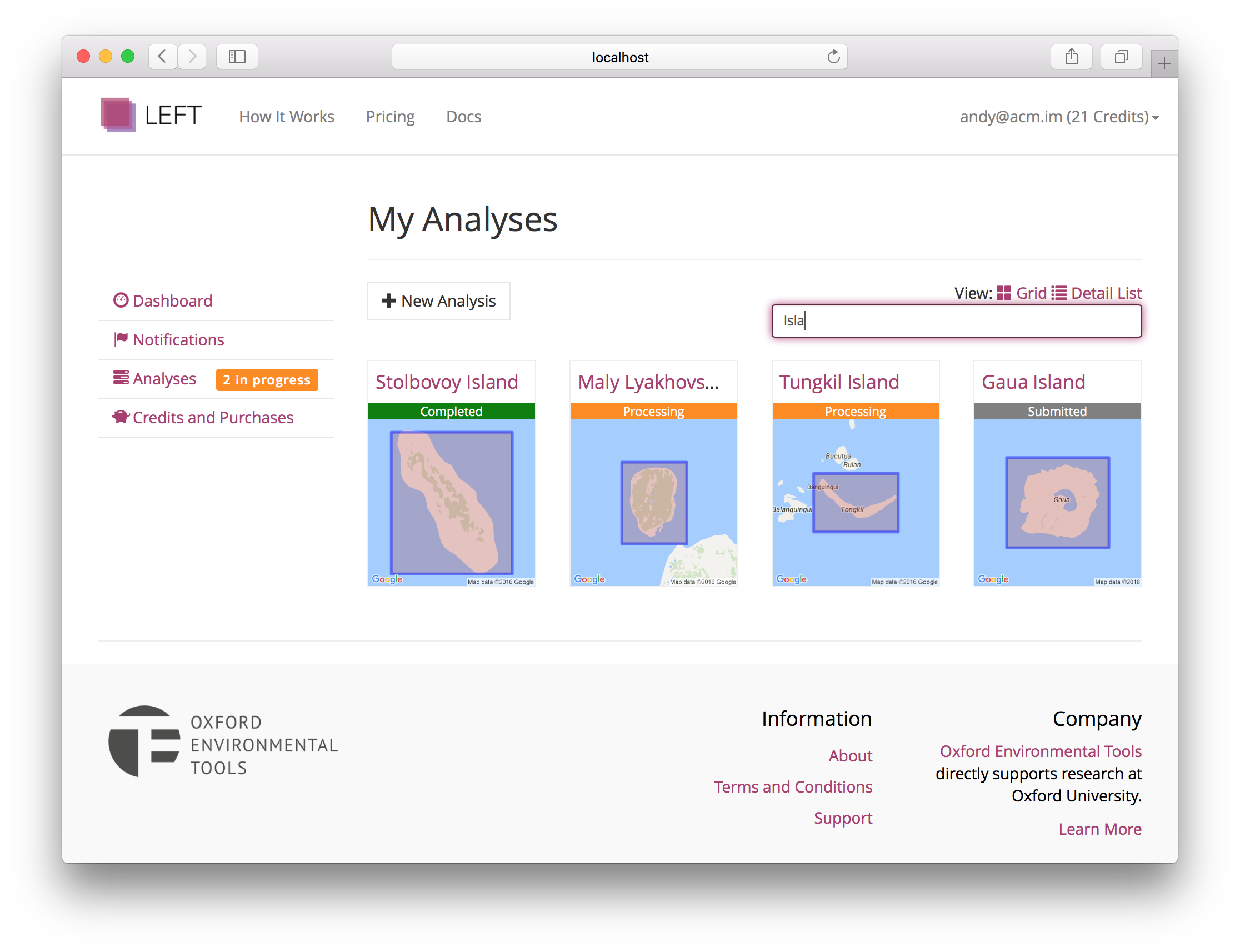
This section contains settings for accessing LEFT data programatically.
We have provided a typical LEFT analysis result for free, which can be viewed on the analyses section of the LEFT dashboard.
To submit an analysis, all that is required is a name for the analysis, description and location. Using the drawing tool, you can select a rectangle on the map for analysis.
Please note that the maximum spatial extent for one analysis is 4 decimal degrees squared.
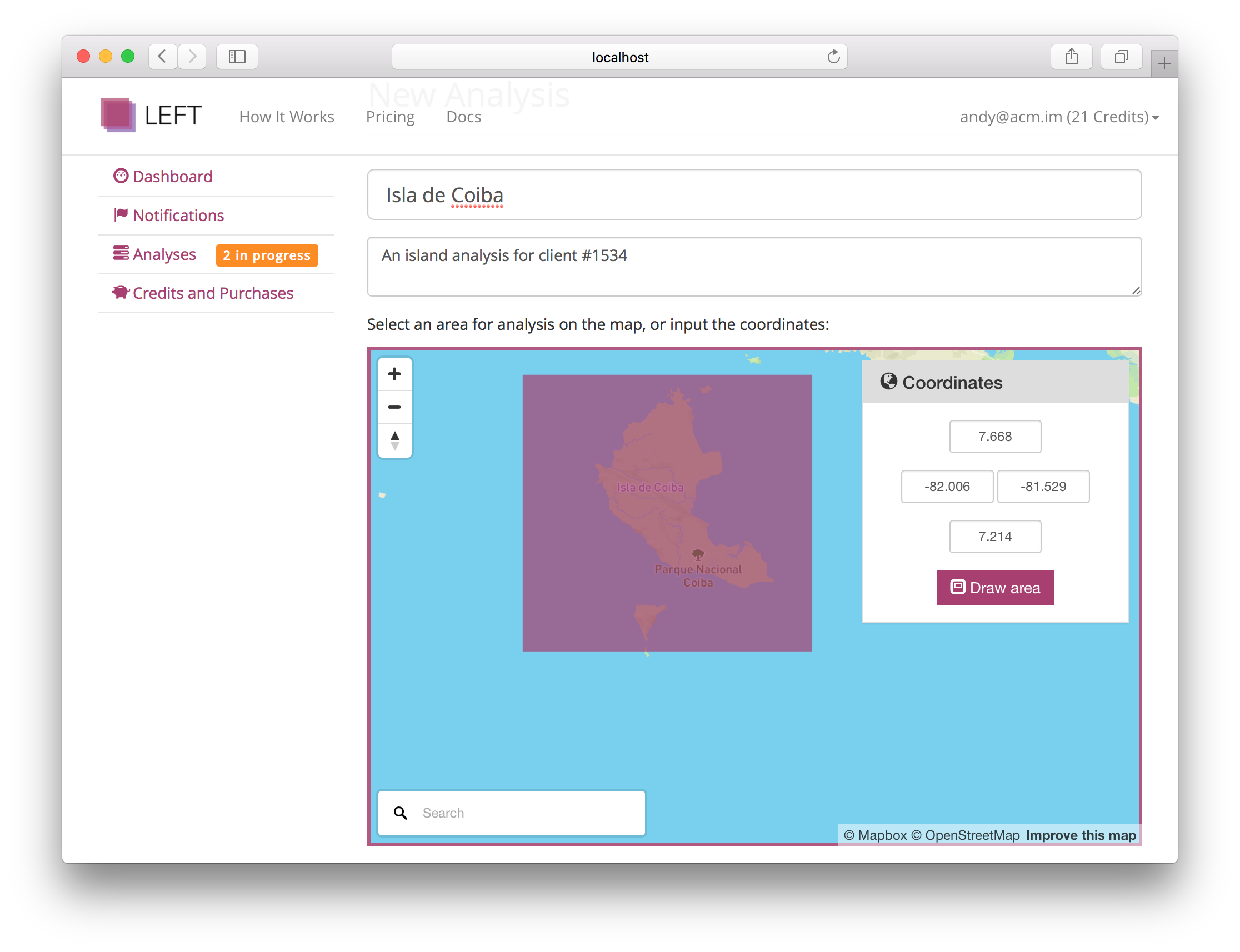
Information about interpreting an analysis to go here.
Note: full API functionality is coming soon and not currently available.
You can access LEFT datasets using our application programming interface (API). The currently available functionality may be explored in the LEFT API interface.
Your account
LEFT will notify your when an analysis completes via email by default. Any notification that shows in the activity log, however can have email notifications enabled or disabled.